Canada Visa (35x45 mm) Photo Size Requirements and Online Tool
Create your Canada visa photo (35x45 mm) using our visa photo maker in just 3 easy steps! Designed to help you meet the necessary visa photo size requirements.
Select Country
Upload Photo
Crop Photo
Enhancement
Download Photo
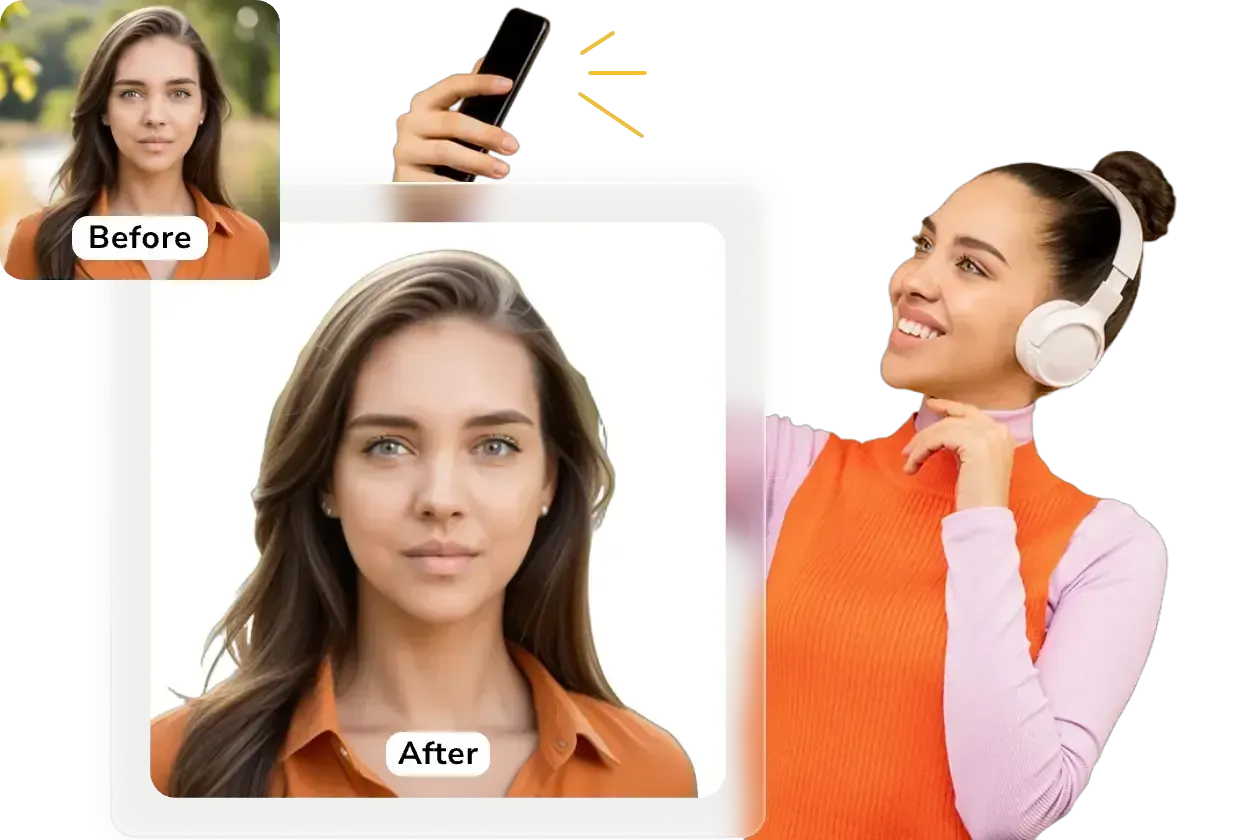
Quick Links
Canada Visa Photo Size
| Visa picture size | Width: 35 mm, Height: 45 mm |
| Resolution (DPI) | 600 |
| Background color | White |
| Printable photo | Yes |
| Digital photo for online submission | Yes |
| Digital photo size | Width: 826 pixels , Height: 1062 pixels |
| Photo Paper type | matte |
Canada Visa Photo Requirements
General Requirements:
- Submit two identical photos along with your visa application.
- Ensure the photos meet all required specifications listed below.
- Photos must be printed on high-quality photographic paper.
Specifications:
- Photos must have been taken within the last six months.
- Both color and black-and-white photos are acceptable.
- The photo should be sharp, clear, and taken against a plain white or light background.
- No digital alterations are allowed on the photos.
Facial Expression and Positioning:
- Face the camera directly for a clear, straightforward look.
- Maintain a neutral expression with eyes open and mouth closed, avoiding smiles or frowns.
Glasses:
- Prescription glasses are allowed if your eyes are clearly visible.
- Ensure frames do not obscure any part of the eyes.
- Sunglasses are strictly prohibited.
Head Coverings:
- Headgear or accessories are allowed if they do not alter your regular appearance.
- Religious head coverings are allowed if your full face is visible.
Important Note:
- Photos not meeting specifications will require resubmission before processing your application.
Canada Visa Photo Guidelines
General Guidelines:
- Photos should be up-to-date and meet the Canadian visa photo requirements.
- No digital alterations are permitted, ensuring a true representation of your appearance.
Submission Instructions:
- Attach your photo to the visa application to streamline processing.
- Ensure your photo adheres to all guidelines to avoid processing delays.
Common Mistakes to Avoid:
- Avoid shadows on your face or background to prevent photo rejection.
- Do not use filters or edits that alter your appearance.
- Ensure your entire head is visible, with no tilting or rotation.